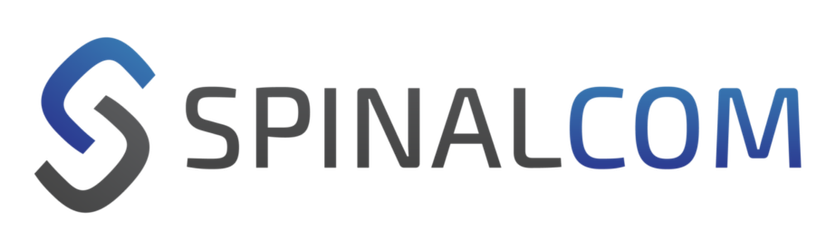Spinalcom Drive
Goal of the tutorial
The goal of this tutorial is to initiate you to the Spinalcom Drive.
Installation
First create a new folder and initialize it using npm.
$ mkdir newfolder $ cd newfolder $ npm init -y
Once this is done there are 2 ways to install Spinalcom Drive.
A. Without editing package.json
npm i https://github.com/spinalcom/spinal-browser-drive.git
B. By editing package.json
Add spinal-browser-drive to the dependencies in package.json.
package.json
{
"name": "newfolder",
"version": "1.0.0",
"description": "",
"main": "index.js",
"scripts": {
"test": "echo \"Error: no test specified\" && exit 1"
},
"keywords": [],
"author": "",
"license": "ISC",
// here
"dependencies": {
"spinal-browser-admin": "git+https://github.com/spinalcom/spinal-browser-drive"
}
}
Then install it using npm.
$ npm install
Configuration
You can check the IP configuration (Port number, IP localhost) in .config.json.
Launch the hub
Launch the hub and local organs with:
$ pm2 start launch.config.js
You can see if the hub is running with:
$ pm2 list
Basic usage
The Drive is a browser application, you need to access it via a browser (you may change the host/port corresponding to your .config.json file):
http://127.0.0.1:7777/html/drive
The basic account is:
| Username | Client ID | Password |
|---|---|---|
| admin | 168 | JHGgcz45JKilmzknzelf65ddDadggftIO98P |
, multiple selections available,