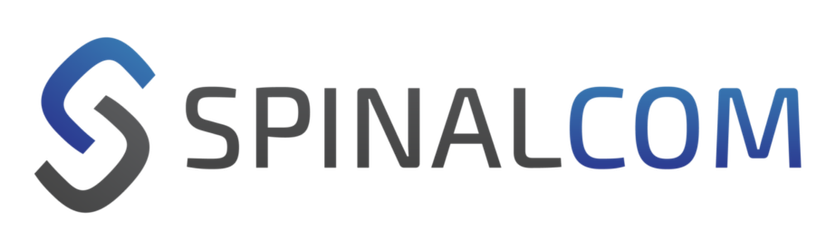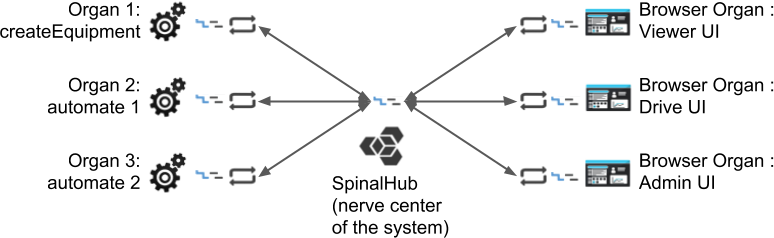Goal
In this tutorial you will be introduced to new browser organ with an user interface: the drive and the viewer.
System architecture:
Drive
Install drive:
~/button-system$ npm i https://github.com/spinalcom/spinal-browser-drive
share automate with me
go to drive
Download rvt file: http://www.autodesk.com/revit-rac-basic-sample-project-2016-enu?_ga=2.104361024.1367483780.1526027060-750616995.1518426196
Drop rvt file in drive
Viewer base
link utilities: install viewer / do it again but mention utilities => more infos
create digital twin
try viewer
Install plugin viewer
Download plugin, rename:
~/button-system$ git clone https://gist.github.com/Diclah/2887ee1bcf1353d9615a1dcf4c6a0128 ~/button-system$ mv 2887ee1bcf1353d9615a1dcf4c6a0128 spinal-env-viewer-plugin-sample
edit package.json:
"name": "spinal-env-viewer-plugin-sample",
install
~/button-system$ npm i spinal-env-viewer-plugin-sample
edit .config.env/viewer.json
{
"spinal-env-viewer-plugin-sample": "1.0.0"
}
config viewer:
~/button-system$ ./node_modules/.bin/create_viewer_env
reload spinal viewer => plugin should appear
Edit plugin viewer
Load list in mounted, display list in template, create .container in style:
<template>
<!-- 1: Add an md-element -->
<md-content class="container md-scrollbar">
<div>
hey {{testHello}} - {{count}}
<md-button @click="getSelection">
TEST GET SELECTION
</md-button>
<md-button @click="logForgeFile">
TEST GET ForgeFile
</md-button>
</div>
<!-- 2: Display the id, name, hydrometry, temperature and state of all equipments in the list -->
<md-table>
<md-table-row>
<md-table-cell>Id</md-table-cell>
<md-table-cell>Name</md-table-cell>
<md-table-cell>Hydrometry</md-table-cell>
<md-table-cell>Temperature</md-table-cell>
<md-table-cell>Pressed</md-table-cell>
</md-table-row>
<md-table-row v-for="item in this.list"
:key="item._server_id">
<md-table-cell>{{item.id.get()}}</md-table-cell>
<md-table-cell>{{item.name.get()}}</md-table-cell>
<md-table-cell>{{item.hydrometry.get()}}</md-table-cell>
<md-table-cell>{{item.temperature.get()}}</md-table-cell>
<md-table-cell>{{item.pressed.get()}}</md-table-cell>
</md-table-row>
</md-table>
</md-content>
</template>
<script>
function loop(func) {
func();
setTimeout(() => {
loop(func);
}, 1000);
}
var spinalSystem = window.spinal.spinalSystem;
var viewer = window.spinal.ForgeViewer.viewer;
export default {
name: "testExtention",
data() {
return {
testHello: "HELLO WORLD",
count: 0,
// 3: The list array which will contain the equipments
list: []
};
},
methods: {
getSelection: function() {
let test = viewer.getSelection();
console.log(test);
},
logForgeFile: function() {
spinalSystem.getModel().then(forgefile => {
console.log(forgefile);
});
}
},
mounted() {
// 4: Load Automate from the drive and fill the list with its elements
spinalSystem.load("/__users__/admin/shared_with_me/Automate").then(
automate => {
for (let i = 0; i < automate.equipments.length; i++) {
this.list.push(automate.equipments[i]);
}
},
() => {
console.log("error: could not load Automate");
}
);
let vm = this;
loop(() => {
vm.count += 1;
});
}
};
</script>
// 5: Create the container style
<style>
.container {
height: calc(100% - 48px);
overflow-y: auto;
box-sizing: border-box;
}
</style>
show how it should look