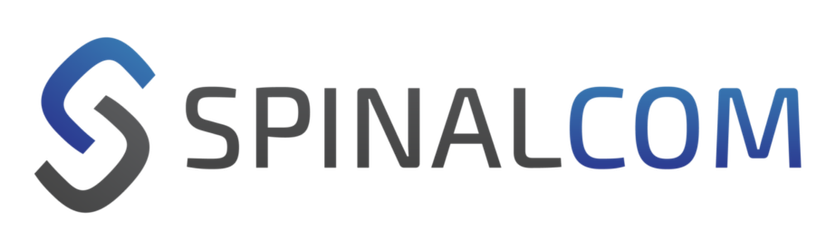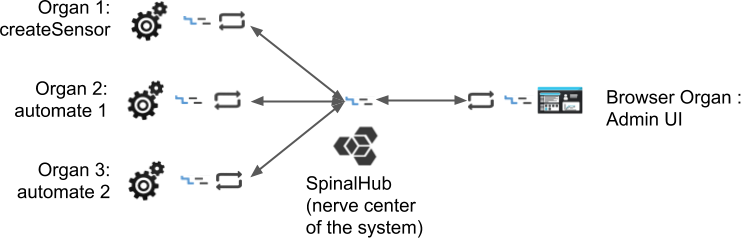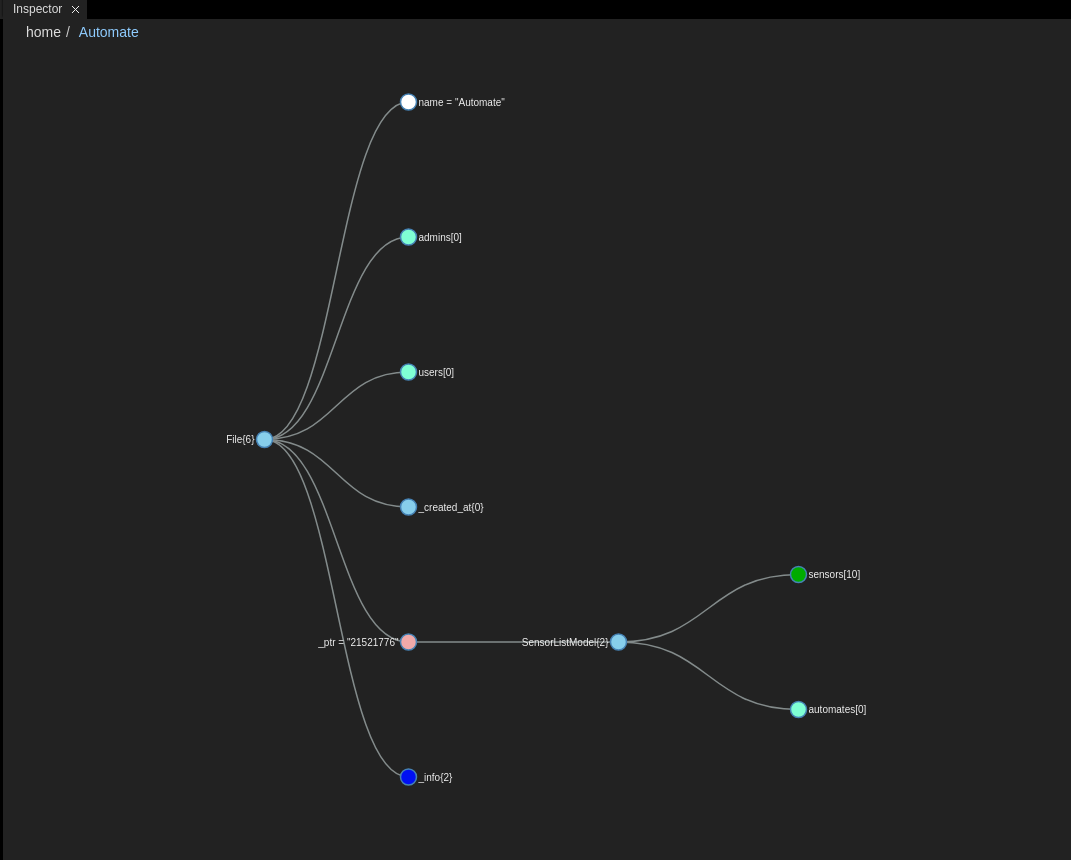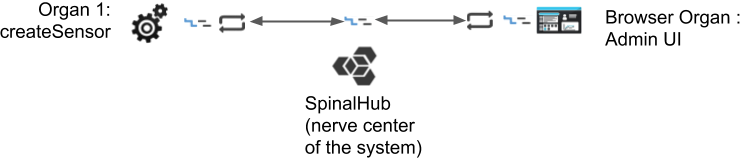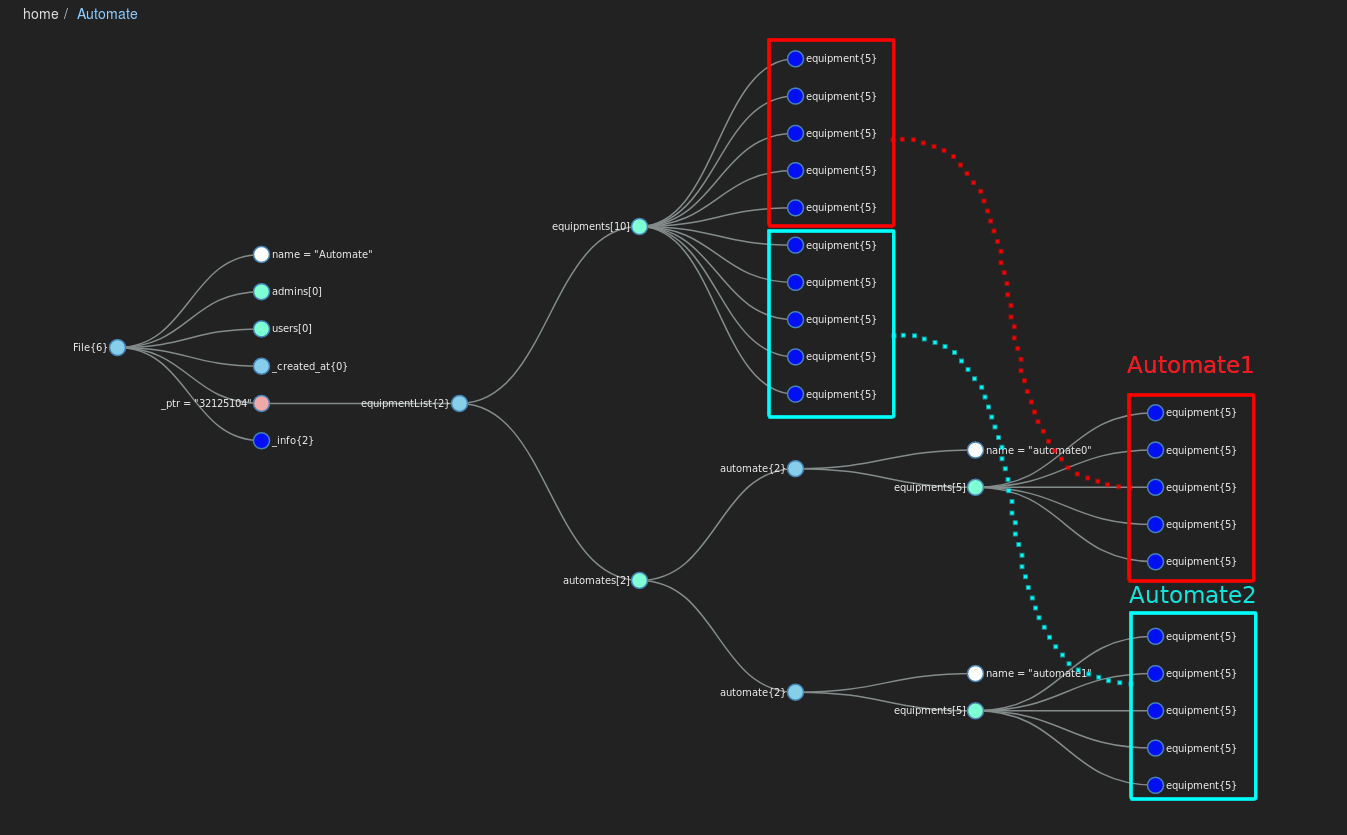Basic Automate Tutorial
In the previous tutorial we created a list of 2 sensors. In this tutorial we're going to create an organ which will make sensors for us and 2 two automates to handle this new list.
System architecture:
To follow this tutorial you must have done the Basic Equipment Tutorial.
In this part we will create a new model, named an "automate", that will be in charge of a group of sensors. This model needs 2 attributes:
- name: so we can create multiple automates and identify them
- sensors: an array of the sensors that are managed by this automate
We're going to add an empty array named automates as property of the SensorListModel and create a model Automate with the two previously described attributes.
Take care of SensorListModel, an automate as been added to the model.
spinal-models/models.js
class SensorModel extends Model {
constructor() {
super();
this.add_attr({
id: 0,
name: "",
hydrometry: 0,
temperature: 0,
pressed: false
});
}
}
module.exports.SensorModel = SensorModel;
class SensorListModel extends Model {
constructor() {
super();
this.add_attr({
sensors: [],
automates: []
});
}
}
module.exports.SensorListModel = SensorListModel;
// Automate model
class AutomateModel extends Model {
constructor() {
super();
this.add_attr({
name: "",
sensors: []
});
}
}
module.exports.AutomateModel = AutomateModel;
Before we can use our new model we're going to need sensors for them to handle.
The createSensor organ will create 10 virtual sensors in a new list stored in the file "Automate".
Create a folder called createSensor and add a file called index.js inside.
createSensor/index.js
// Requirements and connection
const spinalCore = require('spinal-core-connectorjs');
const models = require('../spinal-models/models.js');
console.log("Configuration Environment not found, using default config");
process.env.SPINALHUB_PORT = 7777;
process.env.SPINALHUB_IP = "127.0.0.1";
process.env.SPINAL_USER_ID = 168;
process.env.SPINAL_PASSWORD = "JHGgcz45JKilmzknzelf65ddDadggftIO98P";
const conn = spinalCore.connect(`http://${process.env.SPINAL_USER_ID}:${process.env.SPINAL_PASSWORD}@${process.env.SPINALHUB_IP}:${process.env.SPINALHUB_PORT}/`);
// We load our automate
spinalCore.load(conn, "Automate", function (automate) {
// callback success
}, function () {
// callback error: We create a new list
const list = new models.SensorListModel();
spinalCore.store(conn, list, "Automate", function () {
addItem(list);
});
}
);
// We add 10 new equipments to the list
function addItem(list) {
for (let i = 0; i < 10; i++) {
let item = new models.SensorModel();
item.id.set(i);
item.name.set("equipment" + i);
item.hydrometry.set(Math.floor(Math.random() * 30));
item.temperature.set(Math.floor(Math.random() * 100));
list.sensors.push(item);
}
}
Install spinal-core-connectorjs from GitHub.
You can test it to see if it is working fine.
A new file named "Automate" should have appeared in the admin UI. Drag & Drop it in the inspector.
You can see that the sensor array contains 10 sensors whereas the automate array is still empty.
At this point in this tutorial our spinal system looks like this:
We are now going to create 2 automates. Each one will be in charge of 5 sensors from the list. Both will periodically choose one of their sensors and change its hygrometry and temperature.
Create two folders, called automate1 and automate2 and inside, create a file index.js.
Don't forget to install spinal-core-connectorjs from GitHub, inside the two folders.
Automate 1
automate1/index.js
// Requirements and connection
const spinalCore = require('spinal-core-connectorjs');
const models = require('../spinal-models/models.js');
console.log("Configuration Environment not found, using default config");
process.env.SPINALHUB_PORT = 7777;
process.env.SPINALHUB_IP = "127.0.0.1";
process.env.SPINAL_USER_ID = 168;
process.env.SPINAL_PASSWORD = "JHGgcz45JKilmzknzelf65ddDadggftIO98P";
const conn = spinalCore.connect(`http://${process.env.SPINAL_USER_ID}:${process.env.SPINAL_PASSWORD}@${process.env.SPINALHUB_IP}:${process.env.SPINALHUB_PORT}/`);
// Loading the list
spinalCore.load(conn, "Automate", function (list) {
// callback success: if the array of automates is empty we create a first automate, else we press the first automate
if (list.automates.length < 1)
addAutomate(list);
press(list.automates[0]);
}, function () {
// callback error
});
// Adds an automate to the list and attributes him the first 5 equipments
function addAutomate(list) {
var automate1 = new models.AutomateModel();
automate1.name.set("automate0");
for (let i = 0; i < 5; i++) {
automate1.sensors.push(list.sensors[i]);
}
list.automates.push(automate1);
}
// Randomly selects a sensor in the list and changes its hygrometry and temperature
function press(automate) {
let selectedEquipment = Math.floor(Math.random() * 5);
const sensor = automate.sensors[selectedEquipment];
let hydro = Math.floor(Math.random() * 100);
let degrees = Math.floor(Math.random() * 30);
sensor.hydrometry.set(hydro);
sensor.temperature.set(degrees);
// Repeats every second
setTimeout(function () {
console.log("automate1: has been pressed");
press(automate);
}, 1000);
}
Automate 2
Automate2 will be almost identical to automate1 so I suggest you start by copying automate1 and modify the file as follow.
// Requirements and connection
const spinalCore = require('spinal-core-connectorjs');
const models = require('../spinal-models/models.js');
console.log("Configuration Environment not found, using default config");
process.env.SPINALHUB_PORT = 7777;
process.env.SPINALHUB_IP = "127.0.0.1";
process.env.SPINAL_USER_ID = 168;
process.env.SPINAL_PASSWORD = "JHGgcz45JKilmzknzelf65ddDadggftIO98P";
const conn = spinalCore.connect(`http://${process.env.SPINAL_USER_ID}:${process.env.SPINAL_PASSWORD}@${process.env.SPINALHUB_IP}:${process.env.SPINALHUB_PORT}/`);
// Loading the list
spinalCore.load(conn, "Automate", function (list) {
// callback success: if the array of automates is empty we create a first automate, else we press the first automate
if (list.automates.length < 2)
addAutomate(list);
press(list.automates[1]);
}, function () {
// callback error
});
// Adds an automate to the list and attributes him the first 5 sensors
function addAutomate(list) {
var automate = new models.AutomateModel();
automate.name.set("automate1");
for (let i = 5; i < 10; i++) {
automate.sensors.push(list.sensors[i]);
}
list.automates.push(automate);
}
// Randomly selects a sensor in the list and changes its hygrometry and temperature
function press(automate) {
let selectedSensor = Math.floor(Math.random() * 5);
const sensor = automate.sensors[selectedSensor];
let hydro = Math.floor(Math.random() * 100);
let degrees = Math.floor(Math.random() * 30);
sensor.hydrometry.set(hydro);
sensor.temperature.set(degrees);
// Repeats every second
setTimeout(function () {
console.log("automate2: has been pressed");
press(automate);
}, 1000);
}
Don't forget to add all this new organs to your .apps.json if you wan't to use pm2 to launch them.
.apps.json
{
"apps": [
{
"name": "spinal-core-hub",
"script": "spinalhub.js",
"cwd": "./nerve-center/"
},
{
"name": "createSensor",
"script": "index.js",
"cwd": "./createSensor/"
},
{
"name": "automate1",
"script": "index.js",
"cwd": "./automate1/"
},
{
"name": "automate2",
"script": "index.js",
"cwd": "./automate2/"
}
]
}
2 new automates with 5 sensors each should have appeared in your list. You can compare the sensors in the array and those in the automates to verify that they correspond.
We now have 2 automates that change the data of their sensors. Let's add analytic to the press function to catch those modifications.
We will change the press function in both so that when the hygrometry exceeds 70% or the temperature exceeds 20°, it will create a alert log.
automate1/index.js
// Requirements and connection
const spinalCore = require('spinal-core-connectorjs');
const models = require('../spinal-models/models.js');
console.log("Configuration Environment not found, using default config");
process.env.SPINALHUB_PORT = 7777;
process.env.SPINALHUB_IP = "127.0.0.1";
process.env.SPINAL_USER_ID = 168;
process.env.SPINAL_PASSWORD = "JHGgcz45JKilmzknzelf65ddDadggftIO98P";
const conn = spinalCore.connect(`http://${process.env.SPINAL_USER_ID}:${process.env.SPINAL_PASSWORD}@${process.env.SPINALHUB_IP}:${process.env.SPINALHUB_PORT}/`);
// Loading the list
spinalCore.load(conn, "Automate", function (list) {
// callback success: if the array of automates is empty we create a first automate, else we press the first automate
if (list.automates.length < 1)
addAutomate(list);
press(list.automates[0]);
}, function () {
// callback error
});
// Adds an automate to the list and attributes him the first 5 equipments
function addAutomate(list) {
var automate1 = new models.AutomateModel();
automate1.name.set("automate0");
for (let i = 0; i < 5; i++) {
automate1.sensors.push(list.sensors[i]);
}
list.automates.push(automate1);
}
// Warning fonction alert log for hygrometry and temperature
function press(automate) {
const selectedSensor = Math.floor(Math.random() * 5);
const sensor = automate.sensors[selectedSensor];
const hydro = Math.floor(Math.random() * 100);
const degrees = Math.floor(Math.random() * 30);
sensor.hydrometry.set(hydro);
sensor.temperature.set(degrees);
// If the sensor's hygrometry or temperature are above certain value we send a message and press the sensor
if (hydro > 70 || degrees > 20) {
sensor.pressed.set(true);
console.log("Alert: " + sensor.name.get() + " warning");
} else
// Else we release the sensor
sensor.pressed.set(false);
setTimeout(function () {
console.log("automate1: has been pressed");
press(automate);
}, 1000);
}
automate2/index.js
// Requirements and connection
const spinalCore = require('spinal-core-connectorjs');
const models = require('../spinal-models/models.js');
console.log("Configuration Environment not found, using default config");
process.env.SPINALHUB_PORT = 7777;
process.env.SPINALHUB_IP = "127.0.0.1";
process.env.SPINAL_USER_ID = 168;
process.env.SPINAL_PASSWORD = "JHGgcz45JKilmzknzelf65ddDadggftIO98P";
const conn = spinalCore.connect(`http://${process.env.SPINAL_USER_ID}:${process.env.SPINAL_PASSWORD}@${process.env.SPINALHUB_IP}:${process.env.SPINALHUB_PORT}/`);
// Loading the list
spinalCore.load(conn, "Automate", function (list) {
// callback success: if the array of automates is empty we create a first automate, else we press the first automate
if (list.automates.length < 2)
addAutomate(list);
press(list.automates[1]);
}, function () {
// callback error
});
// Adds an automate to the list and attributes him the first 5 sensors
function addAutomate(list) {
var automate = new models.AutomateModel();
automate.name.set("automate1");
for (let i = 5; i < 10; i++) {
automate.sensors.push(list.sensors[i]);
}
list.automates.push(automate);
}
// Warning fonction alert log for hygrometry and temperature
function press(automate) {
const selectedEquipment = Math.floor(Math.random() * 5);
const sensor = automate.sensors[selectedEquipment];
const hydro = Math.floor(Math.random() * 100);
const degrees = Math.floor(Math.random() * 30);
sensor.hydrometry.set(hydro);
sensor.temperature.set(degrees);
if (hydro > 70 || degrees > 20) {
sensor.pressed.set(true);
console.log("Alert: " + sensor.name.get() + " warning");
} else
sensor.pressed.set(false);
setTimeout(function () {
console.log("automate2: has been pressed");
press(automate);
}, 1000);
}
Now use pm2 restart and pm2 log to see when an equipment is under alarm.
~/button-system$ pm2 restart launch.config.js ~/button-system$ pm2 log
Conclusion
In this tutorial you learned how to:
- Automatically create sensors using an organ
- Created 2 automates to handle sensors
- Made those automates display warnings if a problem occurs
This tutorial will be continued in Get your Automate in the viewer.