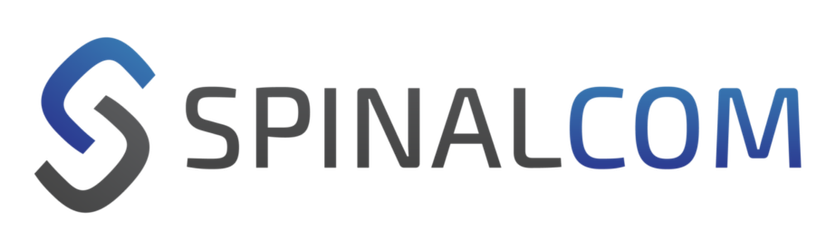Installation
NodeJS version
Install the package from npm:
npm install https://github.com/spinalcom/spinal-browser-admin.git
You can require the module in the standard way:
const spinalCore = require("spinal-core-connectorjs");
Browser version
Download the SpinalCore browser version from http://resources.spinalcom.com/spinalcore.browser.js
Add it to your HTML file:
<script type="text/javascript" src="/path/to/spinalcore.browser.js"></script>
Most of the API is exposed in a global object named spinalCore.
Create a data model
Create our new virtualButton organ
Launch the system
Create our second organ : virtualButtonMonitor